Today the topic of focus was diverse representation online through the use of emojis. Until reading the articles I was unaware that there were issues surrounding the new emojis released. However, I completely understand both sides of the argument. In my personal opinion, I think it's a good idea to have emojis to represent diversity and equality and its excellent to see that companies are trying to include this in the digital world! It seems that some people can interpret positive ideas into negativity, but then again is that not the reality of every idea? Someone will always have something negative to say. But hey, you can't please everyone!
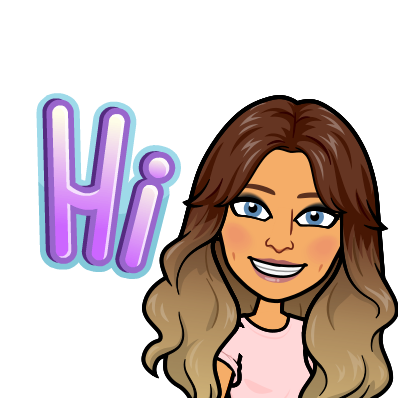 Bitimoji is a wonderful tool to interpret a character "selfie" like state of how you are feeling/reacting to something in an image format. There are so many designs to choose from! I was introduced to Bitomoji a while back but I always forget to use it. So while I have the chance here's one I made to say hello to you all.
Bitimoji is a wonderful tool to interpret a character "selfie" like state of how you are feeling/reacting to something in an image format. There are so many designs to choose from! I was introduced to Bitomoji a while back but I always forget to use it. So while I have the chance here's one I made to say hello to you all.
 Bitimoji is a wonderful tool to interpret a character "selfie" like state of how you are feeling/reacting to something in an image format. There are so many designs to choose from! I was introduced to Bitomoji a while back but I always forget to use it. So while I have the chance here's one I made to say hello to you all.
Bitimoji is a wonderful tool to interpret a character "selfie" like state of how you are feeling/reacting to something in an image format. There are so many designs to choose from! I was introduced to Bitomoji a while back but I always forget to use it. So while I have the chance here's one I made to say hello to you all.
Comments
Post a Comment